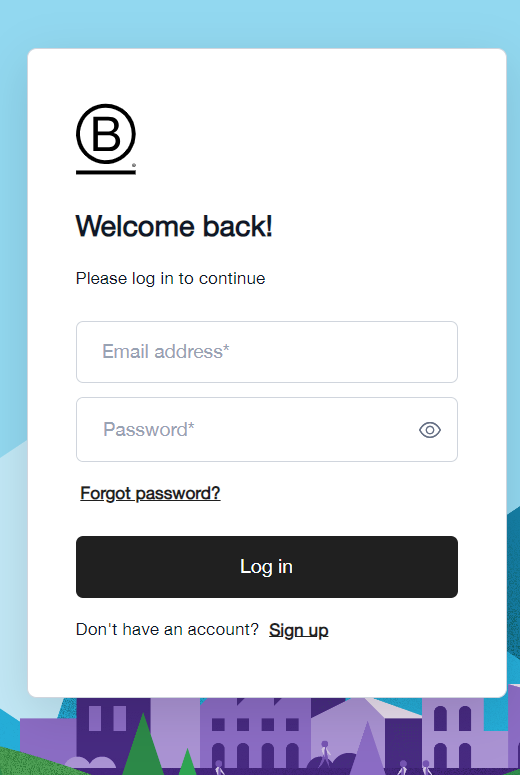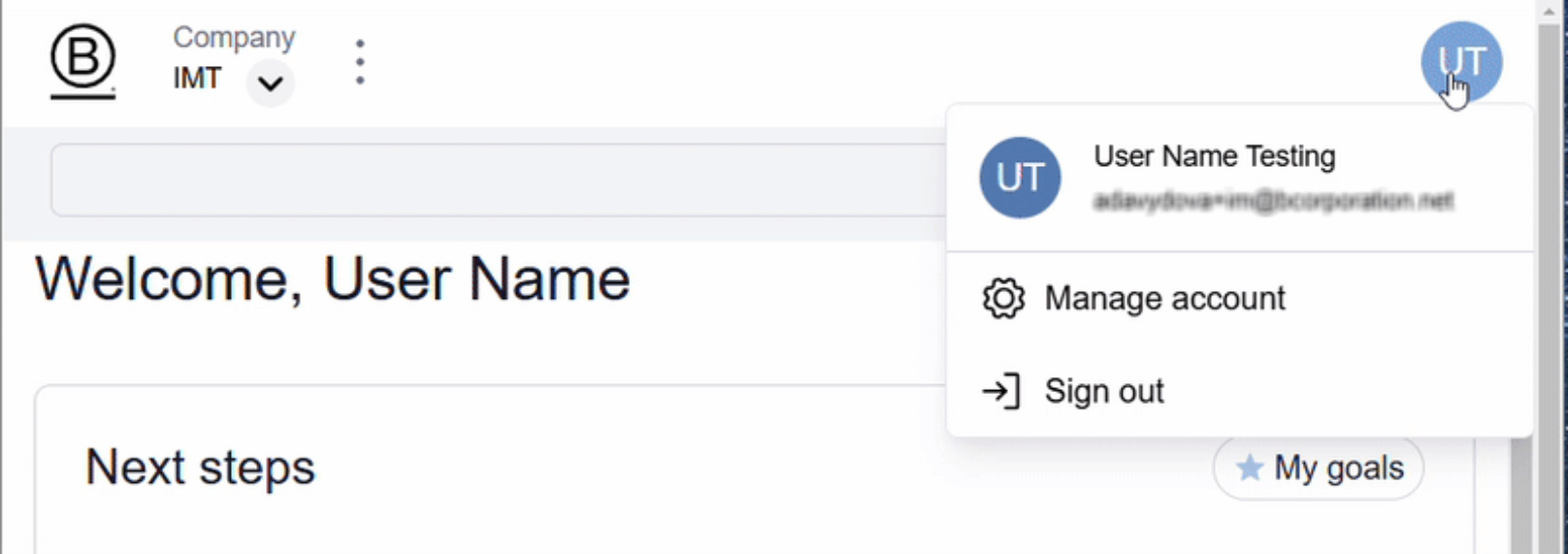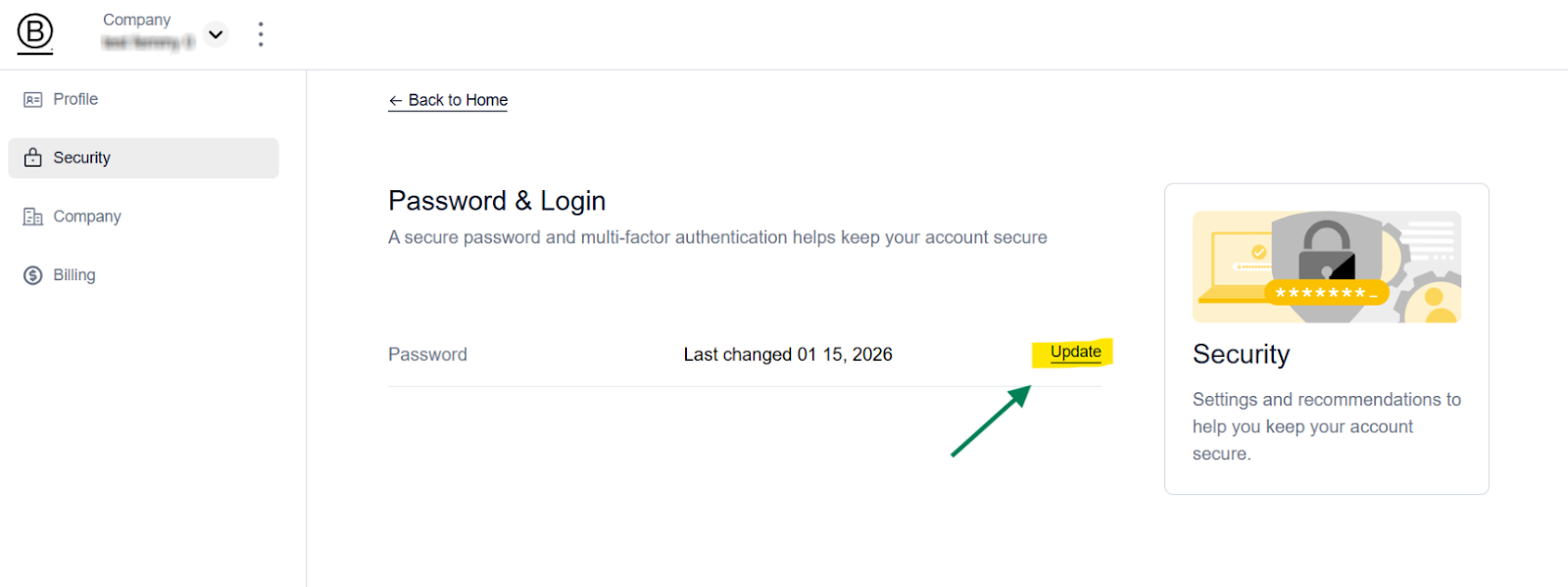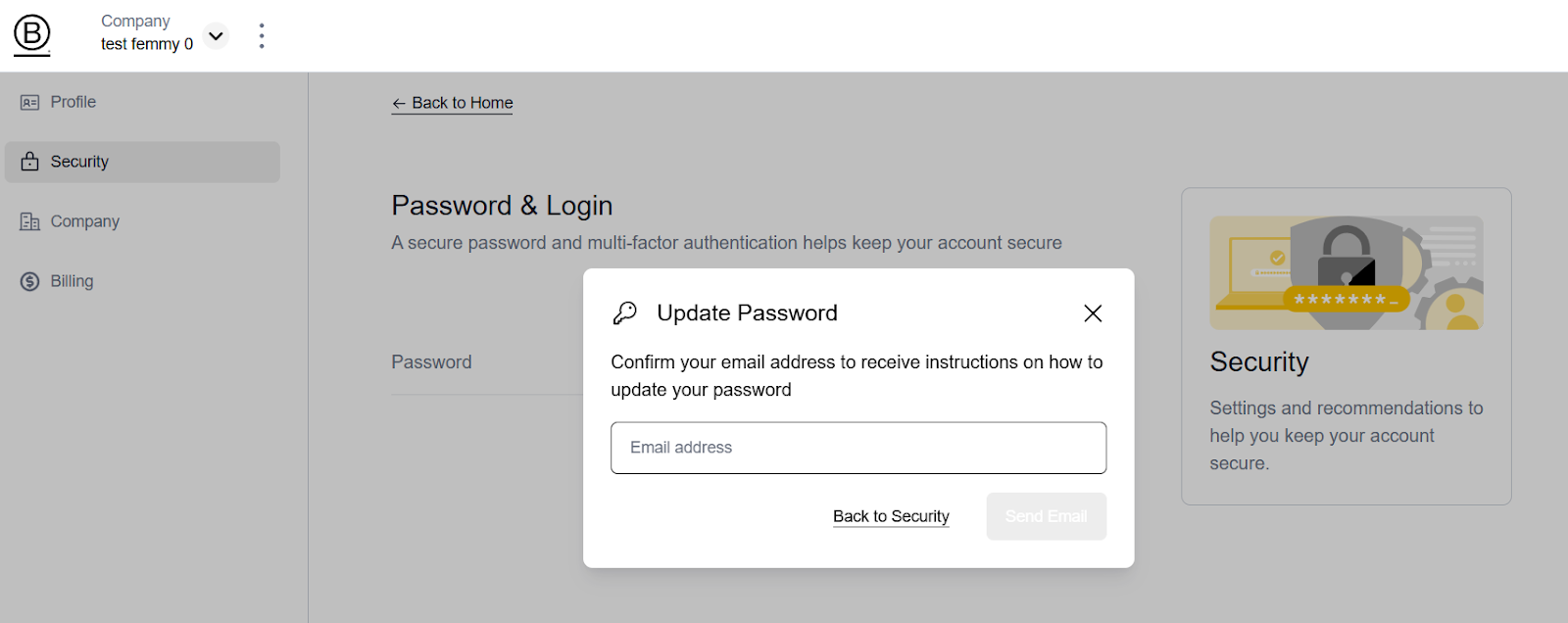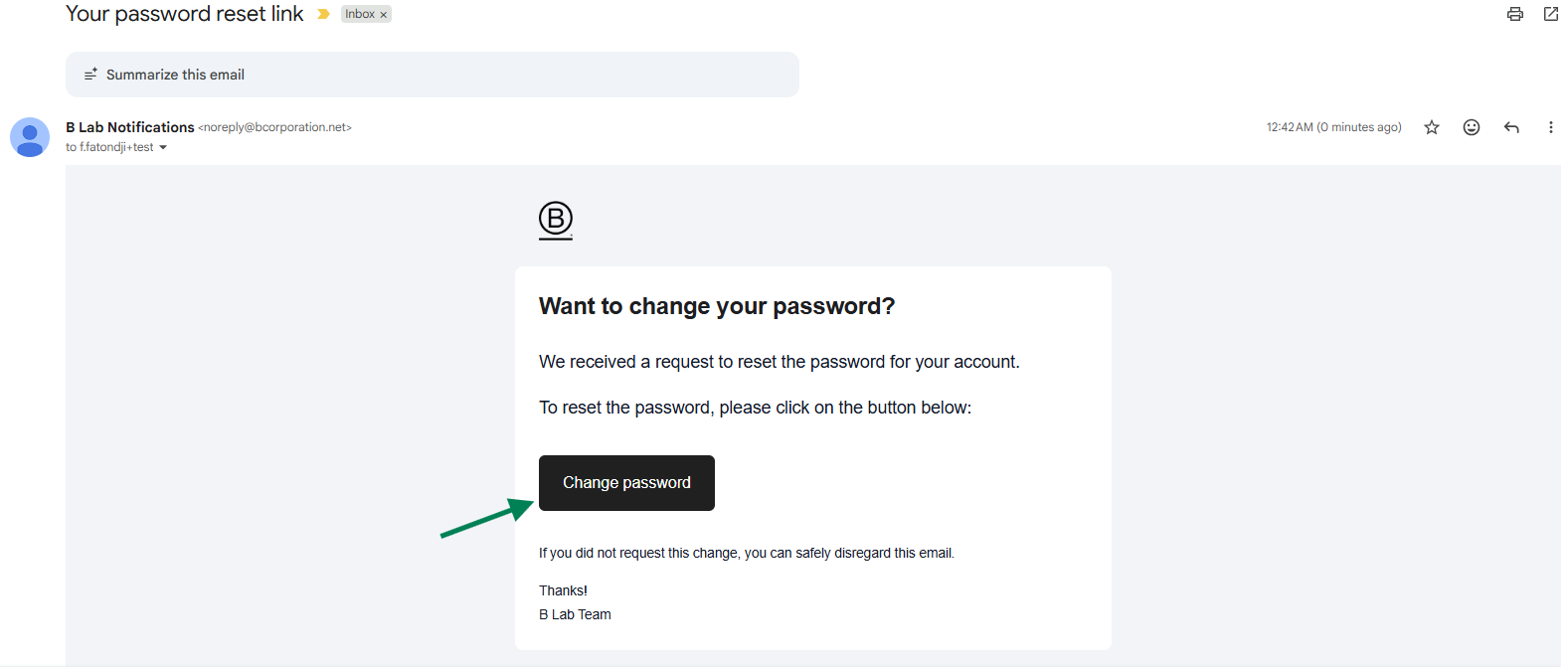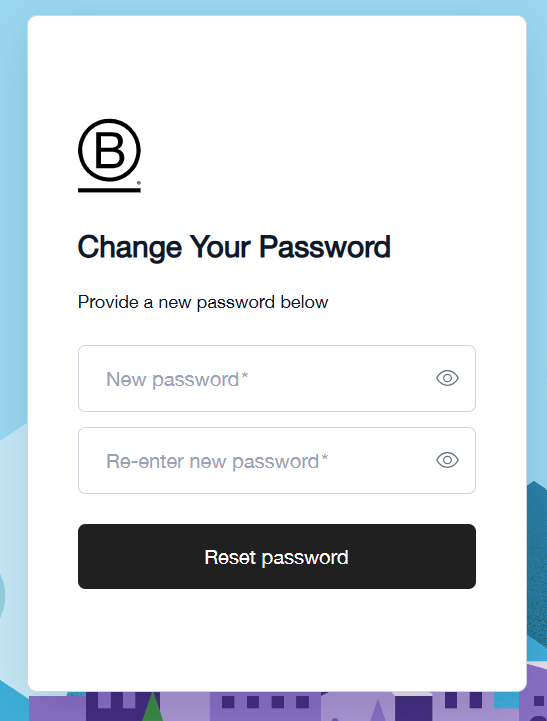Your B Impact Assessment password provides access to the assessment platform, which is used for B Corp certification and recertification.
You can change your password for security reasons or reset it if you forget it. There are two ways for you to change or reset your password.
- Option 1 - If you forgot your password, reset it from the login page.
- Step 1: From the login page, select “Forgot Password?” at the bottom of the screen.
- Step 2: Enter your email address and select “Submit.”
- Step 3: You will receive an email from B Lab Notifications <noreply@bcorporation.net> in your inbox with instructions to reset your password.
#####
- Option 2 - If you want to change your password for security reasons, you can do so from the Profile page in the platform.
Step 1: Login into your account.
Step 2: Click on the User icon in the upper right-hand corner.
Step 3: Select the Profile tab on the left-hand menu. In the Security section on this page, you will find the option to Update your password.
Step 4: You must provide your current email address to receive a link allowing you to change your password.
Step 5: Please check your email inbox for the auto-notification with the subject title "Your password reset link". And then click on the link Change Password.
Step 6: Finally, you will have the option to update your new password.
Once you save the password, the security page will show the date of the last change.
Tip: Consider the following characteristics when you update your password:
at least 8 characters
at least 3 of the following:
Lower case letters (a-z)
Upper case letters (A-Z)
Numbers (ie. 0-9)
Special Characters (!@#$%^&*)
Was this article helpful?
That’s Great!
Thank you for your feedback
Sorry! We couldn't be helpful
Thank you for your feedback
Feedback sent
We appreciate your effort and will try to fix the article